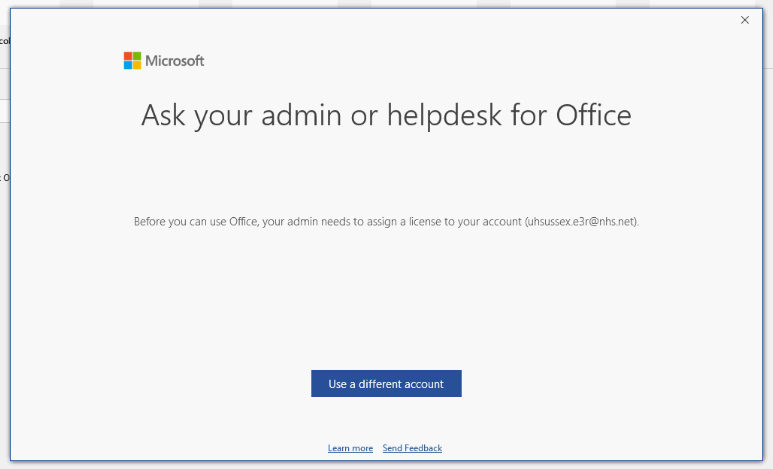Microsoft Office M365 Activation and Licencing
When accessing the updated Microsoft Office M365, you may get prompted to sign in for the first time. On a shared computer or hot desk, you will get asked to sign in each time you use Microsoft Office.
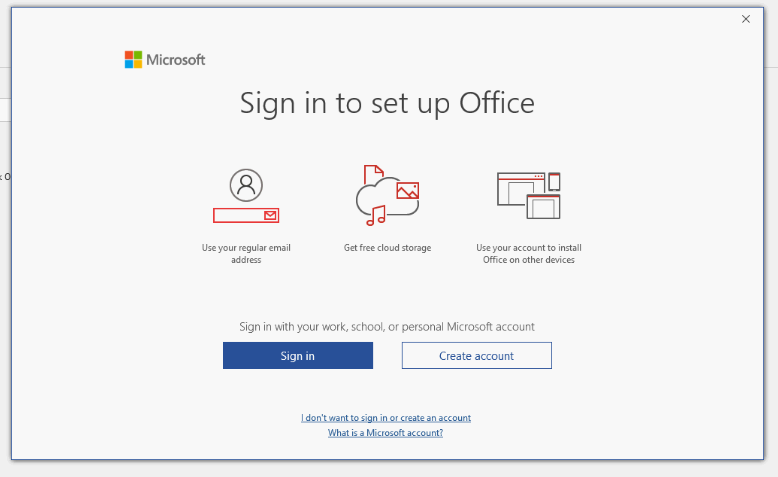
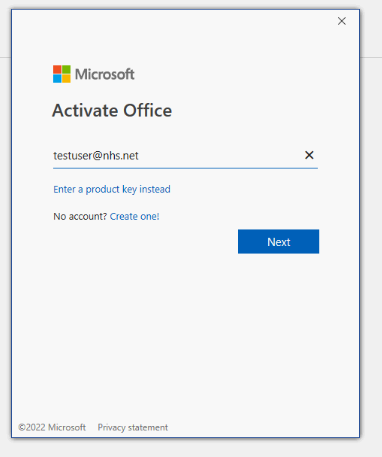
This is your email address and password, this is not the account you sign into your computer.
If you have forgotten your password please visit NHSmail 2 Portal - Home and you can reset this using the security questions you enrolled.
If you do not remember these questions or are having difficulties then please contact the IT HUB on x65777
If you receive the follow error message when signing in to licence Microsoft Office M365, and you have been contacted via EMAIL to notify you that you have been assigned a licence sometimes this process can take up to 2 days to complete. You can cancel the licence sign in page, this will allow you to use Microsoft Office M365 for up to 5 days. If after this period the licence has not been assigned correctly please contact the IT HUB on x65777.